So you’ve heard about Chat GPT and you’re intrigued to get started, right? Well, you’re in the right place! In this guide, I’ll walk you through the steps to begin using Chat GPT and unlock its incredible conversational abilities.
Now, you might be wondering, “How can I get started with using Chat GPT?” Don’t worry, it’s simple! In just a few easy steps, you’ll be on your way to experiencing the power of natural language processing and AI-driven conversations.
Ready to dive in? Great! Let’s get started on your exciting journey with Chat GPT!
- Choose a platform that supports Chat GPT, such as OpenAI’s platform.
- Create an account on the platform and log in.
- Follow the platform’s documentation to obtain your API key.
- Install any necessary libraries or packages for integrating Chat GPT into your project.
- Start using Chat GPT by making API calls with your API key and feeding in user prompts.
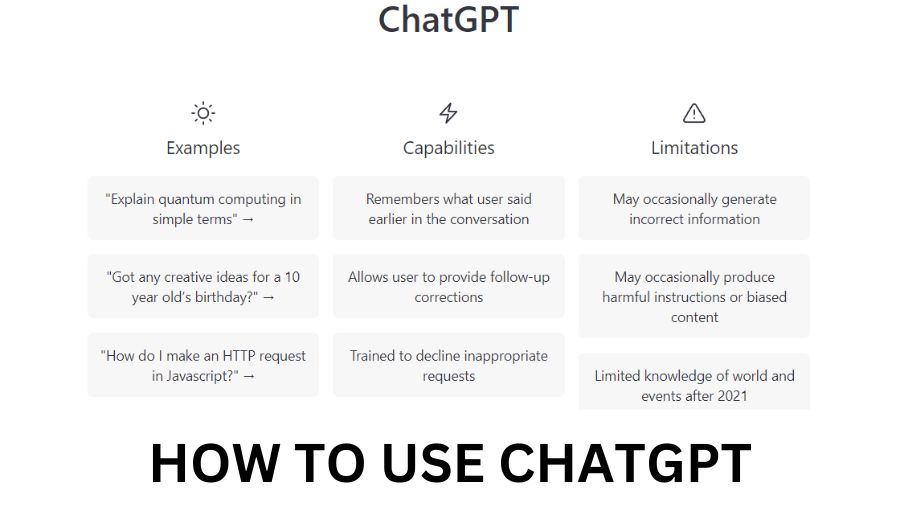
Contents
- Getting Started with Chat GPT: A Beginner’s Guide
- Understanding Chat GPT: A Closer Look at the Technology
- 1. Familiarizing Yourself with Chat GPT’s Terminology
- 2. Getting Access to Chat GPT
- 3. Defining Your Use Case and Designing Conversations
- 4. Building Your Chatbot with the Chat GPT API
- 5. Iterating and Improving Your Chatbot
- 6. Deploying and Scaling Your Chatbot
- 7. Staying Up to Date with Chat GPT and OpenAI
- Going Beyond the Basics: Advanced Techniques and Tips
- Conclusion
- Key Takeaways: How to Get Started with Using Chat GPT
- Frequently Asked Questions
- Summary
Getting Started with Chat GPT: A Beginner’s Guide
Welcome to the world of Chat GPT! If you’re curious about how to get started with using Chat GPT, you’ve come to the right place. Chat GPT is an advanced language model developed by OpenAI, which enables you to build chatbots, virtual assistants, and interactive conversational agents. In this article, we’ll explore the steps to help you get started on your journey with Chat GPT, from understanding the basics to creating your first chatbot.
Understanding Chat GPT: A Closer Look at the Technology
Before diving into the process of using Chat GPT, it’s essential to have a clear understanding of the technology behind it. Chat GPT is based on OpenAI’s larger GPT-3 language model, which stands for “Generative Pre-trained Transformer 3”. GPT-3 is trained on a vast amount of text data and is capable of generating human-like responses based on the given input. To leverage Chat GPT effectively, it’s crucial to comprehend its underlying principles and capabilities.
1. Familiarizing Yourself with Chat GPT’s Terminology
Before delving into the details of using Chat GPT, let’s familiarize ourselves with some important terms related to this technology:
- Language Model: A language model is a system that can generate human-like text based on the input it receives.
- Conversational AI: Conversational AI refers to the field of study focused on creating intelligent agents capable of engaging in natural language conversations with humans.
- API: An API (Application Programming Interface) allows software applications to interact with external systems or services. OpenAI offers an API for developers to integrate Chat GPT into their applications.
- Token: In the context of language models, a token refers to a single unit of text. It can be as short as one character or as long as one word.
2. Getting Access to Chat GPT
To start using Chat GPT, you need access to the OpenAI API. OpenAI provides different pricing plans and options for accessing the API. By visiting the OpenAI website and following the necessary steps to sign up, you can gain access to the API and start building with Chat GPT. It’s important to review the pricing details and terms of use for the API to ensure it fits your requirements.
3. Defining Your Use Case and Designing Conversations
Before diving into the technical implementation, it’s crucial to define your use case for Chat GPT. What kind of chatbot or conversational agent do you want to create? Consider the purpose, target audience, and specific goals you want to achieve. Once you have a clear vision, start designing conversations that your chatbot will have. Identify different user intents, map out possible dialogue flows, and determine the key information the chatbot needs to gather from users. This step is essential for creating an effective and engaging chatbot experience.
4. Building Your Chatbot with the Chat GPT API
Now that you have a clear use case and designed your conversations, it’s time to start building your chatbot using the Chat GPT API. The API allows you to send a series of messages as input and receive a model-generated message as output. You can create a back-and-forth conversation by extending the message history with each interaction. Make sure to structure the conversation effectively, providing context and specific user instructions to obtain accurate responses from the model. Utilize the capabilities of the API to create dynamic and interactive chatbot experiences.
5. Iterating and Improving Your Chatbot
Building a chatbot is an iterative process. Once you have your initial version, it’s essential to test and gather feedback from users. Analyze the bot’s performance, identify areas of improvement, and iterate on your design. OpenAI’s API offers various customization options to fine-tune your chatbot’s behavior and responses. Experiment with different conversation structures, prompting strategies, and system-level instructions to enhance the quality and accuracy of your chatbot.
6. Deploying and Scaling Your Chatbot
After iterating and improving your chatbot, it’s time to deploy it to your desired platform. Whether it’s a website, a messaging app, or any other application, make sure to integrate the Chat GPT API seamlessly. Consider the scalability aspect to ensure that your chatbot can handle increasing user demand efficiently. Monitor the bot’s performance, address any issues or bottlenecks, and continue to optimize as your user base grows.
7. Staying Up to Date with Chat GPT and OpenAI
Chat GPT and the field of natural language processing are evolving rapidly. To stay ahead and make the most out of Chat GPT, it’s essential to stay up to date with the latest advancements and updates from OpenAI. Follow OpenAI’s official channels, join developer communities, read research papers, and engage in discussions to stay informed about new features, best practices, and techniques that can enhance your chatbot development skills.
Going Beyond the Basics: Advanced Techniques and Tips
Now that you have a solid foundation on using Chat GPT and creating chatbots, let’s explore some more advanced techniques and tips to enhance your chatbot’s capabilities and user experience.
1. Mastering the Art of Dialogue Design
Designing effective dialogues is crucial for building engaging chatbots. Experiment with different dialogue strategies, like using system-level instructions to guide the model’s behavior, incorporating user-specific prompts, and employing conditional logic to handle various conversation branches. Craft dialogues that feel natural, interactive, and conversational, ensuring a smooth and seamless experience for users.
2. Controlling the Output with Temperature and Top-p
Chat GPT generates text probabilistically, and you can control the output randomness using temperature and top-p (nucleus) sampling. Adjusting the temperature parameter allows you to fine-tune the randomness of the generated responses. Lower temperatures result in more deterministic, focused outputs, while higher temperatures make the outputs more diverse. Top-p sampling considers the most likely tokens until a certain cumulative probability threshold is reached, allowing you to set constraints on the response length and generation process.
3. Managing Abusive or Inappropriate Content
While building chatbots and using Chat GPT, it’s important to consider ethical considerations and potential issues related to abusive or inappropriate content generation. OpenAI provides guidelines and best practices to help developers handle such situations, including flagging, filtering, and moderation techniques. Make sure to familiarize yourself with these guidelines and implement content filtering mechanisms to mitigate any potential misuse of the technology.
Conclusion
Getting started with using Chat GPT can be an exciting journey, enabling you to create intelligent and interactive conversational agents. By understanding the fundamentals, defining your use case, and leveraging the capabilities of the Chat GPT API, you can build chatbots that provide valuable and engaging experiences to users. Remember to iterate, improve, and stay up to date with advancements in the field. Now, it’s time to unleash your creativity and explore the endless possibilities of Chat GPT!
Key Takeaways: How to Get Started with Using Chat GPT
- Choose a platform that offers access to Chat GPT, such as OpenAI.
- Create an account and familiarize yourself with the platform’s interface.
- Start by understanding the basics of natural language processing (NLP).
- Experiment with fine-tuning models to customize Chat GPT for your specific needs.
- Practice using prompts and responses to have conversations with Chat GPT.
Frequently Asked Questions
Get started using Chat GPT with these helpful FAQs and answers:
1. How do I sign up for Chat GPT?
To sign up for Chat GPT, visit the OpenAI website and click on the “Get Started” button. You’ll be guided through the registration process, which involves creating an account and agreeing to the terms of service. Once you’ve completed the signup process, you’ll be ready to start using Chat GPT.
Alternatively, you can request an invitation code if the service is in high demand. Keep an eye on the OpenAI website and social media channels for updates on when new users are being onboarded.
2. What are the system requirements to use Chat GPT?
Chat GPT is an online service, so you only need a device (such as a computer, tablet, or smartphone) with a stable internet connection and a compatible web browser to access it. There’s no need to worry about downloading or installing any software.
While Chat GPT runs smoothly on most modern devices, OpenAI recommends using a computer with at least 8GB of RAM for the best user experience. However, it should also work on lower-spec devices as long as they meet the minimum requirements.
3. How much does Chat GPT cost?
The pricing details for using Chat GPT can be found on the OpenAI website. As of March 1st, 2023, Chat GPT is available under the OpenAI Subscription plan, which costs $20 per month. This subscription provides general access to Chat GPT and includes a certain number of tokens that can be used each month. Additional usage beyond the included tokens incurs an extra cost.
It’s worth noting that during the research preview phase, usage of Chat GPT was free. However, with the launch of the OpenAI Subscription plan, a subscription fee is required to access the service.
4. Can I use Chat GPT for commercial purposes?
Yes, you can use Chat GPT for commercial purposes. The OpenAI Subscription plan, which covers the usage of Chat GPT, allows both personal and commercial use. This means you can utilize Chat GPT to develop and enhance applications, products, or services that you intend to market or monetize.
However, it’s important to review and comply with OpenAI’s usage policies, which outline the boundaries and limitations for commercial use. It’s a good practice to understand and follow these guidelines to ensure you are making the most of Chat GPT for your business needs.
5. How can I provide feedback on Chat GPT?
OpenAI values user feedback as it helps them improve their services. To provide feedback on Chat GPT, you can use the feedback mechanism provided on the OpenAI platform. Look for the option to share your thoughts, report any issues you encountered, or suggest improvements.
If you come across problematic model outputs or behavior that should be addressed, OpenAI encourages you to provide detailed feedback through their reporting channels. Your feedback will assist them in refining and enhancing the system for a better user experience.
How To Use Chat GPT by Open AI For Beginners
Summary
If you want to start using Chat GPT, here’s what you need to know. First, visit the OpenAI Playground and click on the “Chat” option. Then, you can start a conversation with the model by entering a user message. Remember to keep your messages clear and specific to get better responses. If the model goes off-track, you can provide instructions to bring it back on topic. It’s important to remember that Chat GPT may sometimes produce incorrect or nonsensical answers. You can play around with the temperature setting to control the randomness of the responses. When you’re done, don’t forget to give feedback on any harmful outputs to help improve the model’s performance. Have fun exploring and experimenting with Chat GPT!
If you’d like to try building your own application using Chat GPT, you can check the OpenAI API documentation. Make sure to review the usage policies and be cautious of potential risks. Remember, although Chat GPT is powerful, it’s not perfect and may sometimes provide incorrect or biased information. Additionally, it’s important to consider the ethical implications of AI use. Stay curious, ask questions, and always use technology responsibly!
